VoIP, or Voice over Internet Protocol, has been steadily gaining popularity as a phone call alternative that sends your voice over the Internet rather than over a series of phone lines. It’s a low-cost option for small businesses that make dozens (or hundreds) of phone calls every day, or even for the everyday user who wants to make long distance calls that would be expensive with a phone service provider.
The low-cost rates and ease of use are two reasons why millions of people have made the switch to a VoIP over the years. If you’re reading this, you’re probably in the same boat and considering switching over. Lucky for you, you’re in the right place. But there is no need to fall down the rabbit hole of search phrases like “ringcentral vx 8×8 2018” or “best VoIP service 2019” or clicking between links to learn all the vocabulary and getting an information overload. Simply read on for an easy breakdown of VoIP and how it will improve your business.
We’ve scoured the web for the most helpful information and the best deals that can save your business time and money on voice communication. There are many aspects to consider when comparing VoIP providers before you decide on a system. There’s also a lot about VoIPs to learn, but by the end of this guide, you’ll be a VoIP expert.
SD Fiber Tech is a leading provider of VoIP services and business equipment. We’re here to help you find the service and equipment you need at the right price. Click the button below to learn more.
A Quick Overview of UCaaS & VoIP
Business calls have been a staple of day-to-day operations since the dawn of the telephone, but updates in technology have changed what those calls look like. The clunky desk phones of offices past are being phased out in favor of Internet-dependent software that can turn any microphone- and speaker-enabled device into a voice communication tool.
This is the basis of VoIP and UCaaS, both solutions that transmit audio data over the internet as opposed to over the analog system of copper wires installed by standard telephone service providers. Both VoIP and UCaaS are communication tools for the digital age, and they are rapidly replacing office phone systems because they have far more features offered at competitive rates.
If your business has been using a PSTN (public switched telephone network) and the idea of making “internet phone calls” is intimidating, the scarier reality is that landlines are becoming obsolete as fewer companies can provide maintenance, repairs and replacement hardware if something breaks. Digital communication is the present and the future.
Let’s dive in.
What is VoIP?
VoIP is the shortened version of “voice over Internet protocol,” and its name describes the service. Your voice travels over the internet, so the only requirements of using VoIP are a high-quality internet connection and a device that can be turned into a softphone—meaning it has a microphone and a speaker and can support VoIP software.
In business, this configuration often includes headsets in the office and mobile apps for employees on the go. This flexibility allows professionals to access their business phones at any time, therefore enabling non-traditional schedules and remote work. As the workforce shifts to accommodate employees’ lives outside of work, VoIP is a useful tool that can help attract candidates to your company.
Anyone interested in VoIP has two options for signing up with a service: cloud-hosted VoIP and on premises VoIP. Cloud-hosted VoIP is much cheaper because there are no setup fees, no paying staff for maintenance and repairs of your system and no required hardware. Providers will, however, suggest accessories like headsets and adapters that can enable integration of your existing phone system or fax machine for a hybrid analog/VoIP communication network. The main con of cloud service is that you’re at the mercy of the provider if you’re experiencing downtime. Your “phone” service is suspended until the provider’s connection is back up and running.
On the other hard, an on premises system requires extensive hardware, so you have to have somewhere on site to keep it. It’s also in the company’s best interest to employ or contract specialized IT staff that can maintain the machinery and repair it when there is downtime. This makes your business more independent because you wouldn’t have to rely on the VoIP service provider, but an on premises system is oftentimes too complex and expensive to take on.
Also, businesses have the choice to forgo VoIP service and opt for UCaaS instead.
What is UCaaS?
Unified communications-as-a-service is the multimedia version of VoIP. It incorporates a wider range of features beyond those that are voice based, so it comes at a greater cost that makes sense for large corporations or businesses with extensive communication needs.
However, if video is a must-have feature for your business communication service, UCaaS might make sense. Video is one of its strong suits, whether you’re interviewing a non-local candidate or hosting a conference with attendees in multiple locations. Providers cite statistics about body language and nonverbal cues and how those impact interviews and other meetings that were always held face-to-face in the past, which are interesting factors to consider.
UCaaS also has functionalities that enhance its video features. For example, screen sharing can make presentations much easier, and users can send public or private chat messages while video is running. Some providers also offer screen recording so you can go back and reference presentations, meetings or interviews.
The last major benefit of UCaaS is its ability to integrate with other tools. If your business uses a CRM or a help desk, it might be helpful to organize your communications by customer or by customer service ticket.
Keep in mind that there are communications tools that offer many of the same features as UCaaS for free or for a much lower cost. Choosing between VoIP and UCaaS is a matter of which fits your budget and your needs, and if you’re starting with VoIP, there are still many benefits to enjoy.
What Are the Benefits of VoIP for Business?
The most obvious and most widely touted benefit of VoIP is the ability to conduct a business phone call regardless of where the receiver is located or whether you’re in the office. This eliminates the need to be at your desk, which is one of the reasons why employees find it hard to miss work while still keeping up with all the required tasks.
Second, VoIP requires far less bandwidth than PSTN for making phone calls. The baseline speed is 10 Kbps for VoIP, as opposed to 64 Kbps for standard telephone service. As an operating business, you probably already have an Internet connection that can sustain a VoIP system, so implementing the service will maximize your usage so you get the most value for your dollar.
Cloud-hosted VoIP service will also save your data in the event of a major disaster or any event that cuts off physical access to your system. It is the most reliable form of recovery that’s out there, and the remote access will ensure your operation continues to run smoothly. Calls are simply routed to another softphone.
Finally, the low prices of VoIP service appeal to employees and employers alike. Standard telephone service costs, on average, four times what VoIP does for the same capabilities. VoIP is also far more streamlined because the setup process is less involved, and it uses less wattage because the only connection being used it the Internet connection.
There are many benefits of switching to VoIP, but in summary, it is classic voice communication updated for the digital age, offered at a much lower price for many more features that boost business flow.
What Are the Advantages of a VoIP Office Phone System?
Businesses of all types and sizes are choosing VoIP systems, and it’s for good reasons. Pricing and reliability are two of the main advantages of using a VoIP phone service provider. Both hosted VoIP and cloud-based VoIP systems are cheaper than standard phone service, and an Internet connection is often far more stable than phone service. Remember: if you have an Internet connection, you can make a call, which isn’t the case for phone service everywhere.
As you know, VoIP acts as a phone provider by delivering your voice (and other received sounds) as digital data over the Internet using high-speed broadband or cable connection. Therefore, you can make a “phone call” by using your Internet connection.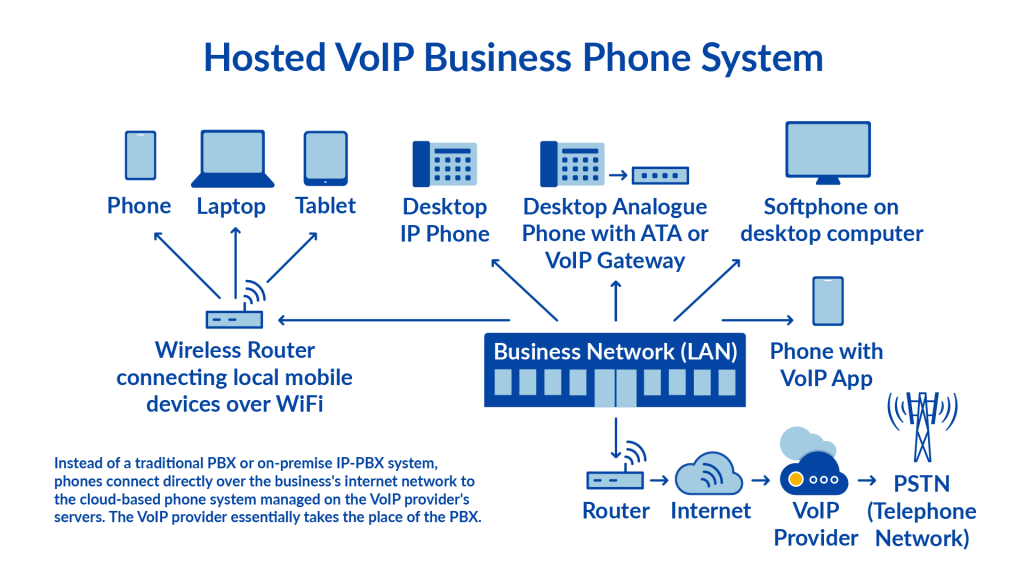
Aside from Internet access, the only thing you need to get set up with an offsite-hosted service is enough compatible handsets. Your business phone system will be up and running in no time.
Recommended Business VoIP Providers
These are some of the top VoIP providers on the market:
- RingCentral– All-in-one voice calls, text messaging and videoconferencing
- 8X8– Cloud-based voice, video, messaging, and call center solutions
- Evolve IP– Cloud-based unified communications
- Vonage– Cloud-hosted small business phone system
- Mitel– Calling, chat, collaboration and customer service
- airespring– Voice and data services; cloud communication
- TPX Communications – Managed IT, unified communications and network services
- Fuze– Unifies voice, video, and messaging into a single application
VoIP for Business Basics
For those unfamiliar with the complexities of VoIP and network systems, setup can be a confusing process. Of course, it’s helpful to know the basics of VoIP, but setting one up requires some high-level network knowledge for best results. You should test your network to see if it will support a VoIP service, whether you complete a self-service check on the RingCentral site or have another vendor’s service engineers check for you.
First check to ensure you meet the minimum upstream and downstream data, meaning the data flows from its source to its destination fast enough. Then, verify that you meet a minimum latency number, or the value based on the time it takes for a signal to leave a remote computer and be received by your system. The latency number is typically measured in milliseconds.
As you might expect, a home VoIP system is much easier to set up than a business VoIP system because the former has much fewer users and probably only one way to contact the system. Only the smallest of businesses have a similar setup process, but large enterprises should not be concerned. Business VoIP systems are built for the complicated web of the modern business world. However, this does not mean a large business can ignore its existing data network, even if it doesn’t share any infrastructure with the VoIP system. It simply means the data network needs switches and routers designed to handle voice traffic as well as security that can protect both the data and VoIP systems.
What is a Business VoIP?
When you compare hosted VoIP providers to a fully cloud service or an on-site self-managed system for your business phone system, you see that all your options are fairly low-cost. You know if you’ve been shopping around that you get stuck with a ton of unnecessary features when you sign up with a traditional office phone service, and you often pay for them.
This isn’t the case with VoIP, which simplifies the concept of a business phone system and lowers its cost. Your most obvious savings come from long-distance calls, which really add up if you have clients, partners or employees around the country or the world. You also save big on setup fees, such as with RingCentral or 8×8. All you need is an SIP-enabled handset, which comes standard and is inexpensive, meaning you can switch providers whenever it makes sense. This gives your small business more flexibility, which is important in those first few years.
Why Business VoIP Is Different
At its most basic, a business VoIP system is supposed to translate to a desk phone for each employee and be able to handle a reasonable call volume for a team that isn’t a call center. The best VoIP service providers also offer video chat, fax integration, text messaging and meeting conferencing, so attendees can present a shared screen. This allows team members to connect from anywhere they have internet and still participate as if they were on site.
Call centers can also use VoIP systems, but business owners should make that inquiry before signing up with a provider rather than assume the higher call volume comes with their package. The capabilities are often part of a higher pricing tier because of all the necessary complex add-ons. You’ll need more menu options, service queues, automated routing and maybe even interactive voice response (IVR) to guide the customers or users through their options. Be sure to have someone on the line for backup support or for callers who just want to talk to a real person.
PBX (private branch exchange) services are often part of setting up VoIP for business. A PBX essentially allows team members to share inbound calls and also use the same outbound phone number regardless of how many people are on the phone. It saves businesses the cost of having a direct line for each employee without losing the function of a full phone system. Some providers, such as RingCentral Office, are hosted PBX providers as well as VoIP providers and send you the required equipment to configure your own system. The hardware—desk or cordless VoIP phones—are simply plugged in, and once their Internet connection is verified, your system goes live.
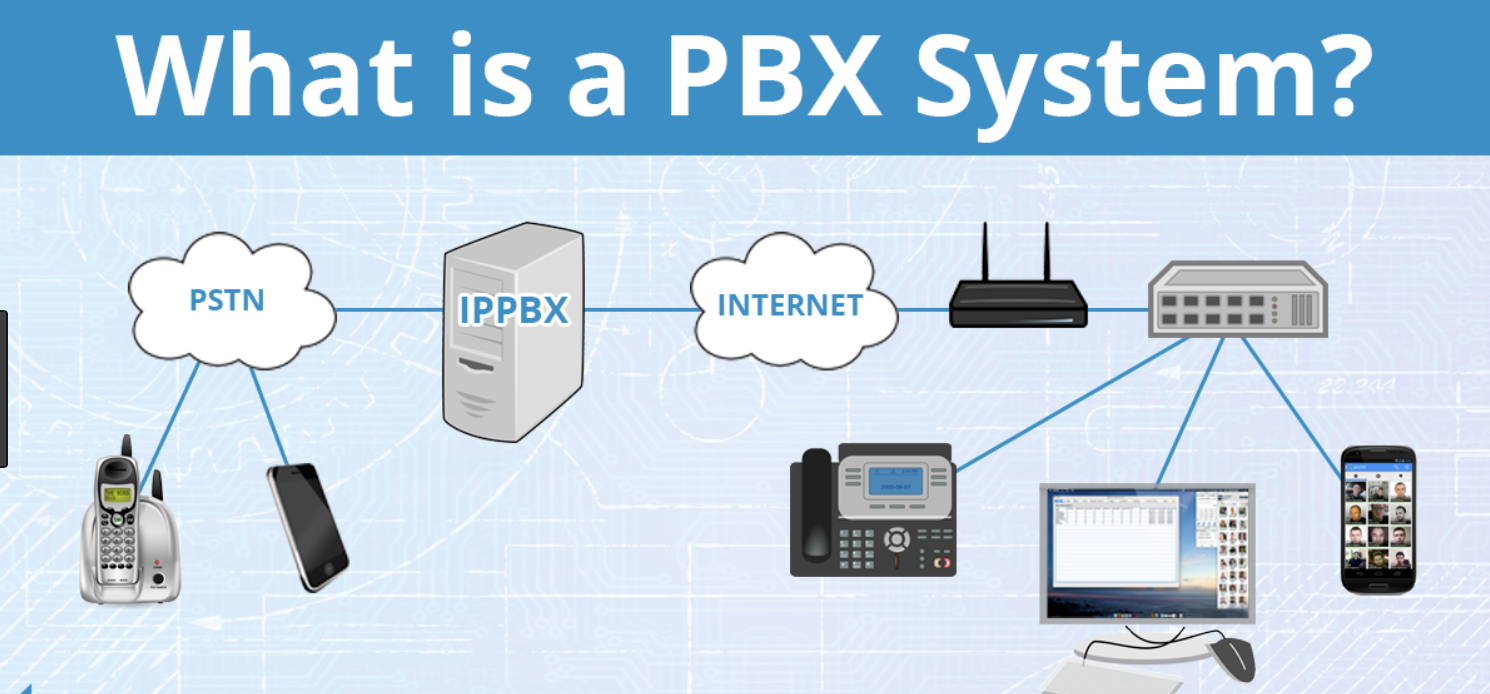
If your business is using custom software or operating in a building without the necessary Ethernet infrastructure, you might need a hybrid PBX system that lets you call using analog (standard phone-to-phone) technology alongside the digital data transfer of VoIP. This is common for companies that are using older equipment or software, neither of which is compatible with a standard PBX system.
Small businesses should include the following important features when choosing a PBX system:
- Button- or voice-controlled interactive capabilities. The menu tree should be simplified enough that callers aren’t on the line for an excessive amount of time but yet also complex enough that callers can navigate as close as possible to the department they need to reach.
- Queue creation for incoming calls that takes criteria like desired department, customer needs and other relevant factors into account when distributing calls to available team members.
- Hold music or advertising. Though the dreaded hold/elevator music is a classic choice that led to a running joke among consumers, many businesses are shifting toward prerecorded advertisements in lieu of music. While your customers and prospects are on hold, you have their attention and can use that time to your advantage.
- Extension assignments that let callers access a specific person, team or department by dialing during the call.
- Call recording that lets you return to completed calls for quality assurance, market research, training and sales purposes.
- Transcription-to-email capabilities that allow employees to both play and read voicemails from wherever they access email.
The best VoIP service providers for business offer dozens, sometimes hundreds of features, and they’re all driven by software.
Software is the clear difference between a cloud PBX provider and a standard phone system, and it adds another set of data to your operations. Data-driven decisions are the smartest, so you’ll find that a high-quality PBX system will help your business. Your IT team will have access to far more resources to monitor and manage your phone system, but software attracts business owners for two main reasons: back-end integration and softphones. Softphones are exactly what they sound like: phones completely rooted in software. As long as a device has a microphone, speaker and an internet connection, it can operate as a phone.
PBX software also allows your phone system to integrate with your CRM or other data management apps to give you expanded capabilities beyond voice communication. You’ll be able to easily attach calls to the correct customer profiles for more developed understanding of your customer base, and you can analyze the large volume of calls for patterns in customer satisfaction, sales and common problems. Furthermore, the software will give your team the ability to transfer calls to and from their mobile phones—as well as using their phones for text messaging with co-workers and customers—without giving away the fact that they’re not using a desk phone. All communication is tied to the business’s phone number.
The Flexibility of VoIP Business Providers
There are many VoIP providers and packages on the market, which means you can find one that suits your needs regardless of the nature or size of your business. Whether you want to integrate it into an existing office phone system or give your team the functionality of business calls on their mobile phones, you can achieve it with a VoIP system. The software element of VoIP gives you expanded capabilities and advanced features that would likely be expensive with a traditional phone provider. Furthermore, cloud VoIP or hosted VoIP providers, like those listed early on in this guide, don’t generally require you to sign a long-term contract. This gives you the freedom to switch to a different provider whenever you need to.
How VoIP for Business Gives You an Advantage
VoIP for business gives you the advantage by providing total flexibility. As you know, you don’t have to agree to a long-term contract when you sign-up with a particular provider, but more importantly, you can expand or compress your phone system as needed. There are no clunky desk phone configurations; just use the software to add new devices that act as phones and “turn on” the connection. It happens just like magic.
If your business is seasonal and your call volume changes throughout the year, this is a particularly helpful feature. It can even streamline business operations during the holidays when everyone is busy.
Finding VoIP Provider for Business
At this point, you’re probably asking yourself, Who is the best VoIP provider? No two businesses are exactly alike, so there’s no one-size-fits-all answer. Think instead in terms of which is the best VoIP service provider for your business because there’s a perfect match. Finding it is a matter of doing your due diligence.
Consider the following when researching VoIP providers:
- Current office phone system
- Bandwidth of your internet connection
- Call volume and patterns, both current and projected
- Preference of onsite or offsite management
All of these will affect the upfront and ongoing costs of a business VoIP system, as well as the range of features you would be able to utilize and the ease of setup. Regardless, you’ll pay far less for your office phone system, and it will be flexible, scalable and able to facilitate increased productivity for your team.
How to Choose the Best Business VoIP Provider
Your fees could be as low as $20 per line from a company like Vonage Business, but it depends on how many lines you need and which features you’re requesting. This is a good starting point to keep in mind, but do your homework to determine what you need before contacting providers. An informed buyer will have a fast, easy and cost-effective transition.
Every option from small business VoIP providers to large enterprise focused companies has their own set of services and associated pricing. That’s why it’s important to shop around and compare VoIP business providers. Don’t forget to leave a cushion in your budget for unanticipated usage.
Here are the steps to take when conducting VoIP research:
Step 1: Check your internet speed and bandwidth to see if your connection can support a VoIP system. Your provider can help you with this step if you’re not sure.
Step 2: Determine your budget and needs, so you can narrow down your list of potential VoIP providers and the packages they offer. See who will give you the most bang for your buck.
Step 3: Compare hardware options for your company’ current and future needs. Phones can range from $50 all the way up to $500 for all the bells and whistles.
Step 4: Read VoIP provider reviews from fellow consumers about the companies you’re considering to learn about their reliability, available features and others’ experience with their service.
If you’re not sure which questions to ask, these are some good ones—and the answers to expect.
What are the startup & recurring costs?
If you’re planning on using a hosted VoIP, you’re in luck. There are rarely any setup fees, and your monthly costs will be low, starting at around $20 per user. For onsite hosting, setup ranges from $500 to $1000 per user with ongoing maintenance fees.
Is there a money back guarantee?
Many providers offer a 30-day money back guarantee if you don’t violate any of the terms of use. You’ll also have to send back any hardware that you were given at sign-up, if applicable.
Can you port phone numbers? What are the costs involved?
The FCC ruled that every VoIP service provider should offer phone number portability options, but the feature is not always free. You might have to pay a one-time fee or a monthly fee to keep your existing phone number, ranging from $10 to $30 for standard numbers and up to $100 for “1-800” numbers.
Is there a contract? Are there cancellation fees?
The best VoIP providers pride themselves on being free from contracts, so customers have the flexibility to add and remove features as their needs change. However, the nature of some packages may require a contract and a lengthy cancellation process, so be straightforward when discussing this with providers. You can also read reviews on VoIP providers and the experience users had with them, which often mention cancelling the service and what all that entailed.
Are there any hidden fees?
When you get your first VoIP bill, you may be aghast at the number of associated fees that were never explicitly explained because they were all lumped together into a general “fees” category. This is a breakdown of the types of fees you might see:
- E911 fee: Enhanced 911 fees cost between $0.20 and $2.00 depending on your location and cover the service that helps first responders accurately locate callers.
- USF fee: Universal Service fees can be 5-15% of your bill and help fund locations like health care facilities, libraries and schools that use telecommunications systems.
- State and local taxes
- LNP charges: Local Number Portability charges are either a one-time or monthly fee that you pay to keep your analog phone number but have it run on VoIP.
- Toll Free phone number fees: These typically cost $0.20 to $0.55 per minute for incoming “free” calls.
- Support fees: This is an ongoing cost regardless of whether you use your provider’s customer service.
Which features are included, and which features cost extra?
The most basic VoIP providers offer voice calling via an internet connection, but business class VoIP providers let you customize your service to get features like an automated call attendant, extensions, inbound faxing, call recording, call hold music or messaging, conference calls, call scheduling, call queue and an administration control panel. Depending on the provider, each of these features may come with an additional fee, so set your priorities and your budget before shopping around.
Is there international calling?
A major benefit of VoIP is low-cost calls, especially for international communication that is a hefty expense with analog phone service providers. An internet connection will certainly facilitate an international phone conversation, but you want to hammer out the exact details with a provider before signing up for their service if you anticipate making calls outside your home country.
What kind of support is available?
Customer support should be a top priority for anyone looking to sign-up with a VoIP service. Set-up is typically done by the customer, but you want to be sure you can access the support team if you have any trouble with configuring your new system. Also, if you choose a cloud-hosted service, you will want to be able to reach out and get status updates when you’re experiencing downtime.
Top 8 Business VoIP Services 2019
We’ve researched the top 10 VoIP providers and whittled it down to a list of eight.
RingCentral
- Includes 100+ premium features
- Unlimited calling, faxing, SMS, conferencing
- Trusted by more than 350,000 businesses
8X8
- Free 30 day trial
- Pricing starting as low as $12/mo
- Powerful unified communication features
Evolve IP
- Virtual desktops for remote access
- Crystal-clear UCaaS systems
- Disaster recovery
Vonage
- 24/7 US-based customer support
- No activation fees
- Enterprise class service
Mitel
- Advanced IVR & ACD
- Speech recognition
- Cloud-based and AI-powered
AireSpring
- Fully managed hosting
- Service for business of all sizes
- Long distance discounts
TPx Communications
- Communications & collaboration
- Managed IT
- Guaranteed network connectivity performance
Fuze
- Enterprise global voice, video, messaging, and collaboration
- Cloud-based UCaaS
- Data and insights reports
Benefits of VoIP for Business
What are the benefits of VoIP? The main benefit of using a VoIP phone system, of course, is the ability to talk to anyone at any time as long as you have an internet connection. You’re never tied to your desk or stuck without communication when you’re out of the office.
Second, VoIP has few requirements and can be supported by a bandwidth of 10 Kbps in each direction, compared to the required bandwidth of 64 Kbps for PSTN (public switched telephone network) phone service.
Third, a cloud-hosted VoIP service is the most reliable form of recovery in the event of a major disaster. Many providers offer a disaster recovery service, plus remote access to your system and continued communication. In these situations, calls are routed to either mobile phones or another offsite microphone and speaker-equipped device that you can still access.
Finally, VoIP providers boast far lower prices than any standard phone services with far more features. On average, each PSTN business phone line is four times the price of a similarly capable VoIP line and requires a much more involved setup process. VoIP also saves money by using less wattage. Bandwidth is used efficiently because only one internet connection is required to digitally transmit voice data.
Complete Control of Your Phone System
No matter what kind of phone hardware you have, business VoIP users will gain full control over their business phone system. The service provides a user-friendly, web-based portal where subscribers can customize their setups in real time.
VoIP gives you the power to set rules for all your preferred phone settings and change them at the push of a button, taking effect immediately. These aren’t the office phone systems of the 90s—you can set a rule, for example, that only patches through calls from a certain number and sends all other calls to a certain extension.
The VoIP Cherry on Top
The best VoIP services for business provide you with the unique opportunity to take advantage of a wide variety of additional services:
- Access call recordings: Many VoIP providers offer call recording solutions that will save your conversations as audio files to the Cloud Storage service of your choice.
- Keep your number: Though it may come with a fee, you can keep your existing PSTN phone number when you switch over to VoIP service.
- Add an international number: Reach customers, clients and team members all over the globe with a low-cost international phone number.
- Purchase bulk international mobile minutes: In addition to your global number, you can purchase package deals starting at a few cents per minute of international talk time.
- Create memorable numbers: When you pick your VoIP number(s) you can choose something that’s instantly memorable to strengthen branding and make marketing easier.
- Utilize call forwarding: No matter where you are in the world, you can forward calls to whatever microphone-enabled device with a speaker you’re using.
- List your number: Easily add your number to every relevant directory to attract new business.
- Read your calls: Voicemail-to-text and voicemail-to-email capabilities let you read your messages from anywhere at any time. Some services also integrate your fax system, so you can send and receive faxes via email.
What Equipment do I Need?
What type of equipment will you need to start using a VoIP system right away? Here’s a complete breakdown.
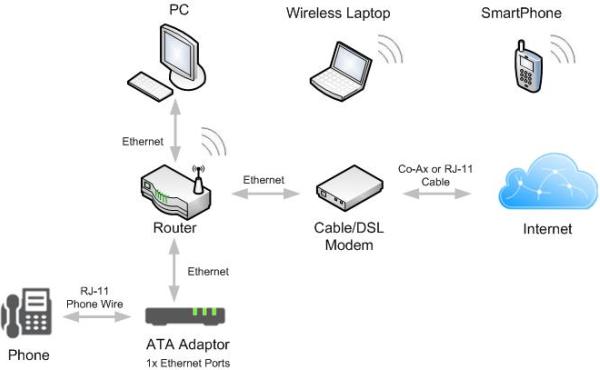
Hardware
If you plan to house the PBX on site, you’ll need the actual hardware to do so and a location in which to keep it. You also might need VoIP phones that are built specifically to use with the service that will guarantee a stable, high-speed connection. These are all one-time purchases that you make before setup, so they are more like upfront investments for a low-cost future.
Many providers then suggest accessories like headsets, DECT clips or specific receivers. You can also purchase an adapter, which works over an IP network to integrate standard phones and/or fax machines with your new VoIP network. This is ideal for businesses that already have an office phone system and want to continue using the analog network along with VoIP.
However, your most basic hardware necessity is devices that can be turned into softphones. Reminder: softphones are devices equipped with a microphone and speaker that can take calls via a VoIP system. Software turns them into phones and gives you bonus VoIP features like call recording or voicemail-to-text transcriptions.
PBX Alternatives
On the other hand, if you choose not to host your PBX on site, the provider will house and service it for you. There is a monthly fee associated with this, but it’s the more popular option because an in-house PBX system is time-consuming and difficult to maintain.
You also have the option of a Virtual PBX, which uses a SIP Trunking (Session Initiation Protocol—works with a PBX to transmit voice communication) system to route calls appropriately. The costs are substantially lower, but it does lack some of the features of a full hosted PBX. However, the evolution and increased adoption of cloud systems may make Virtual PBX a better solution in the future.
Internet Connection
Finally, you need a high-quality Internet connection to support a VoIP and/or PBX service for your business. As long as you can connect to the Internet, you can turn devices into softphones and utilize your VoIP system.
Once you have all the technical capabilities, choose your VoIP provider and package based on your company’s needs.
VoIP Packages
There are a number of important questions to ask when choosing and customizing a VoIP package, such as how you’ll be charged and what are the capabilities of your service, as well as its accessibility and how to contact support.
Start with these questions once you have chosen the best VoIP service for business for you and are now looking at the provider’s package options:
- Am I charged by a pre-purchased bundle of minutes or monthly by the second?
- What are the rates for domestic and international calls?
- How many users is the package designed for?
- Is the support team available 24/7, and how can I reach them?
- What is the security setup, and will I be able to access the system remotely?
- Are there upgrades I can purchase?
- Is there a contract and/or what is the cancellation policy?
Choosing Equipment for VoIP for Business
When you’re looking to implement a VoIP system for your small business this year or next, it’s important to first consider your unique needs. You can start by first looking at providers or packages, but if you start by evaluating your equipment needs, consider the following.
- Phone system can be anything from a set of physical in-office desk phones from a virtual softphone network that relies on your team’s mobile phones. If you do want desk phones, do you want a hybrid system that integrates analog phone service as well?
- VoIP hosting can be done onsite at your business or can be cloud-hosted. Onsite hosting requires special equipment and dedicated space, but cloud hosting does not require additional hardware.
Virtual Phone Systems vs. Landlines vs. VoIP
Virtual Phone Systems
One option for your business VoIP is using a virtual phone system, which essentially takes calls made to a main business phone and forwards them to another location, whether your team is working remotely or simply using mobile phones. Beyond call forwarding, these systems also offer features like automated receptionists, call screening, transcription services, toll-free numbers and online faxing.
The pros of this type of service revolve around offering your employees flexibility. Team members can provide their professional services from any location, and there are far more features than what you get with standard phone systems.
Cons, on the other hand, are based on how your usage is tracked. Virtual systems aren’t traditional phone systems, so your calls might still cut into your mobile or home phone minutes by processing through your personal network. However, some virtual services have apps that automatically connect your calls over the Internet.
Virtual phone systems are, therefore, probably best for small businesses with remote works or sole proprietorships.
Traditional Landline Systems
Landlines, or traditional phone systems, are typically supported by a local or regional phone service provider and use public switched telephone networks (PSTNs) to transmit voice data. They run via the phone company’s copper wiring on an analog system and require onsite hardware.
The hardware looks to the typical employee like the familiar office desk phone, and it has features like call transfers and call directories within its network. It also requires onsite PBX hardware, which creates all the extensions that comprise the network.
Some landline systems integrate both analog and VoIP for businesses that are interested in having connectivity options. If the business data network can support both, it can be turned into a hybrid system.
Here are the pros of landline systems: They’re reliable, familiar and have stood the test of time in the business realm. On the other hand, these are the cons: Many phone companies are phasing out landline systems, so they are increasingly difficult to repair and replace. You might be out of luck if something breaks because current trends dictate that landline systems will soon be obsolete.
However, for the time being, landline systems are best for large corporations that have the budget and in-house resources for payments and maintenance. They are especially crucial for businesses that don’t have high-speed Internet access.
VoIP
The main difference between landlines and VoIP systems is how voice data is transmitted from one device to another. Landlines use provider-specific copper wires, but VoIP uses your business’s existing internet connection. You would not need to add on additional internet capabilities as long as your current connection is fast enough to support VoIP, which you can easily determine by contacting your internet provider.
VoIP, in a sense, has made the features of an enterprise landline system available to small businesses. Now any VoIP customers can choose to enable automated attendants, call queues, computer integration and software to turn mobile devices into business softphones.
The ease and flexibility of using a VoIP system are its pros. Most VoIP providers want to make business calls a more streamlined experience that fit with the modern on-the-go lifestyle, so they offer dozens of features at a lower price point than traditional phone providers.
The only con is the reliance upon your Internet connection. If your business is located somewhere that does not have consistent, high-speed connectivity, VoIP will not work as intended.
If you do decide that VoIP is the best fit for you, the next decision is about hosting. VoIP systems can be hosted onsite with purchased/rented and self-maintained equipment, or you can opt for your provider to cloud-host your system
On-Premises VoIP Systems
On-premises systems are exactly what they sound like: all the equipment is housed at your business location. This includes the PBX hardware, the maintenance team and the accessories, if applicable.
These systems are a hefty investment, as they require an upfront purchase of the equipment and then monthly fees for your SIP trunking or PRI circuit, which is what facilitates your incoming and outgoing calls. You might also have to hire additional IT staff to handle repairs, upgrades and general maintenance.
Businesses with on-premises systems have the advantage of always being in control of their service and can configure settings as they desire. They also appreciate not having to wait around for the system to get back up and running if an issue arises.
The costs present the major drawback of an onsite system, and the necessary staff can be an additional problem for businesses without dedicated IT personnel. This is why it is a very specific type of business that chooses to use an on-premises system. These companies usually have regulatory or compliance requirements that don’t allow them to use the cloud or are otherwise uncomfortable with it.
Cloud-Based VoIP Systems
Cloud-hosted systems are the exact opposite of their on-premises counterparts. There is no required maintenance or PBX hardware housing unless you decide to purchase office phones for each employee’s desk. The service provider handles it all for you, even upgrades.
Additionally, cloud-hosted systems are far more cost-effective for businesses that don’t have regulatory or compliance complications. Businesses typically pay the provider per month or per user, depending on the package chosen. New lines and features can be added or subtracted at any given time, but pricing will not skyrocket even for all the bells and whistles.
The adaptability of cloud-based systems is the main draw for many businesses. Your provider takes care of PBX hardware (or dial-tone service) for you, so you don’t have to make a purchase or worry about maintaining it. You simply decide what you want and make immediate changes from your computer.
On the flip side, reliance upon the provider can quickly become an issue if the system goes down and you’re left powerless and hoping your provider fixes it before your operations are affected.
Growing businesses without IT staff on a fixed/limited budget are the best candidates for a cloud-hosted VoIP. These systems are also good for business that want to make a quick switch to a new phone system that offers them more features or more capabilities for multi-location or remote employees.
Business Phone System FAQs
If you’re still unsure about your business phone system needs or if VoIP is a fit for you, this guide might help you consider all factors and make a decision. These are the most frequently asked questions about business phones.
Do I need a phone system?
While you might be running on a tight budget, there is no getting around the necessity of a phone system, regardless of the type of system you choose. Businesses have to be reachable and present themselves professionally, both of which are achievable with a dedicated company phone system. Even if you have a virtual system (explained above) to save money, it presents the right image that will give customers and partners a good impression.
Can my team and I use our personal mobile phones for business?
The ability to use mobile phones is one of the key benefits of virtual phone and VoIP systems, as they are integrated with software that lets you access your business phone system from anywhere. However, if you try to use your personal phones without this software, you lose both the professional image discussed above and the cohesiveness of a legitimate business phone system. Furthermore, mobile phones simply don’t have the valuable features and tools of virtual/VoIP like voice transcription, call screening and more.
Will I be at a disadvantage if I keep using my traditional landline system?
Landlines function as they’re supposed to, but they’re slowly being phased out in favor of virtual phone systems and VoIP. This means that if your landline breaks or has some unknown issue, it will be an ordeal to get it fixed or replaced because no new hardware or software is being developed. Customer service and support for landlines, therefore, is also becoming obsolete.
How will I know which phone system and provider are right for my business?
The right phone system and provider for your business will be the ones that match your needs and work within your confines. Small business owners, for example, should consider their budget and available resources that they can dedicate to their phone system. Ask yourself: Is your business growing, do you have the manpower to run an in-house phone system and do you have a high-quality Internet connection? Also determine how much support you’ll need from your provider. All of these are factors that should go into your decision.
If you’re looking into cloud-hosted phone systems, look into the uptime—the amount of time the system is operational—before purchasing a provider’s service. While systems are down, you won’t have access to your phone’s capabilities, so assess how much downtime will affect your operations. The best cloud system providers have data centers all over the world that help maximize uptime, and some providers offer a money back guarantee for downtimes that are longer than projected.
Do cloud systems come with costs besides the monthly fee?
Some cloud systems have upfront costs for IP phones, ranging $50-600 each, and setup and/or training fees. This is a question for the providers you’re considering, as say, 8×8 vs RingCentral may have different answers.
Will I share a server with other business if I choose a cloud-hosted system?
The best VoIP service providers for business offer customers the option to either use a shared server or pay extra for a private server. Some small business owners don’t mind a shared server because they do not have special regulations or customized needs, but large enterprises may opt for the dedicated server to guarantee more devoted service and better privacy.
How does a VoIP connection compare to a landline?
VoIP technology has evolved to the point at which there is no difference between a phone call transmitted over analog copper wires and and a call transmitted digitally. However, just as a phone call can be affected by spotty service, VoIP calls can be affected by a slow internet connection. This is why you must ensure you have enough bandwidth to handle your VoIP call volume and a data network that prioritizes those calls over regular Internet traffic.
What are typical features of a VoIP phone system?
Small business owners may be shocked to learn that they can access an extensive list of features for a price much lower than what they pay for a traditional office phone system. Take a look at these common features users find beneficial:
- Voicemail
- Voicemail to email
- Voicemail to text
- Voicemail transcription
- Call forwarding
- Call recording
- Call queues
- The option of both local and toll-free numbers
- Interactive voice response
- Interoffice instant messaging
- Conference calling
- Automated attendants
- Extension dialing
- Ring groups
- Directory assistance
- Call transferring
- Internet faxing
- Call reports
- Call monitoring
- Missed call notifications
- Video conferencing
- Online meetings
- Instant messaging
- Text messaging
- Integrations with popular professional software like Microsoft Outlook, Salesforce and Google Suite
- International calls
Can remote or traveling employees still make calls from my business phone system?
VoIP gives all team members the flexibility of accessing the business phone system any time from any place. There is no need for a dedicated “work phone” or a traditional desk phone, only the need for access to the software. Once employees can enable their softphones, they will have the full functionality of a desk phone on the go.
How does this flexible access help me?
Today’s employment landscape is changing, accommodating remote workers and flexible schedules with increasing ease. If you offer your employees the ability to connect with the rest of the team or with their clients at their convenience, they will be willing to put in the work necessary to keep your operation running. They will also be more reachable for management, (within set boundaries, of course.)
What is a UCaaS vendor and what are the differences between a unified communications system and a phone system?
As you research phone systems, you might come across providers offering different services and wonder What is UCaaS? Unified communications as a service, UCaaS for short, and VoIP are similar with UCaaS being only cloud-based and offered as a streamlined experience regardless of which features you’re using. Additionally, phone systems only offer voice calling and related features, whereas UCaaS vendors offer the extensive features listed above.
Is a self-hosted or a cloud-hosted system better for my multi-location business?
Both options support businesses with multiple locations, but cloud-based systems simplify your operation because you won’t have to install the required PBX equipment at each location, therefore avoiding the upfront costs and intensive maintenance. You would just manage everything from the online platform, which is far easier than the process of making changes to your onsite PBX system.
Getting Started with VoIP For Business
Not only is it now easier than ever to make the switch to VoIP for business, but it’s also a good time because prices are still low for the vast array of features you receive with a service. VoIP providers offer similar—and usually far more advanced—features to traditional office phone systems at a much lower price.
When the time (and the price) is right, follow these steps to ensure a smoother transition to VoIP for business
Step One: Determine how many users you will need.
Do you remember when you chose your traditional office phone system? You had to count your employees and tell the provider how many extensions you’d need from your main business phone number and which features mattered most. This is the same process for switching over to VoIP. Determine how many lines you need and if some employees can have an extension rather than a dedicated phone number, prioritize the available features and check to make sure your internet connection can support VoIP and your expected call volume. Going into your provider shopping with all the information will make the process much easier.
Step Two: Check your internet speed.
User count and internet speed go hand in hand because your total expected call volume determines how fast your internet has to be. This is why you start the process by counting out how many users your VoIP system will need and then moving to checking connection speed. There are two advantages to checking your internet speed early:
- You will save yourself the frustration of poor VoIP call quality caused by an insufficient connection.
- You’d have to find a new VoIP service or upgrade your Internet package, both of which are time-consuming and inconvenient processes.
Step Three: Set a VoIP budget.
The many features VoIP providers offer make it easy to get carried away and end up with a package you’re not entirely using. Set your budget before you start shopping to make sure you don’t get swept up in all the bells and whistles—sure, it would be nice to make your favorite song the call hold music, but if your business communicates primarily through email, does it make sense to pay the extra fee? Know going in that you’ll pay around $30 per user per month and up to $70 for premium packages, but you’ll see significant savings by paying annually.
Step Four: Prioritize the features.
You know your business needs best, so rating VoIP providers will be based on which features will benefit your business the most. If you do a lot of traveling, perhaps prioritize the service’s mobile app, or look first at in-depth call routing if you know your package needs 10+ phone numbers. Again, keep your budget in mind while selecting the most useful features and separate the necessities from the nice-to-haves.
Step Five: Choose a VoIP provider.
With your user count, budget and must-have features in mind, you can start comparing business VoIP providers. To recap, this is what you’re looking for:
- Features you need to effectively run your business and, hopefully, some of the options from your lower priority tiers.
- Functionality as advertised. Read a review of VoIP providers on different websites to ascertain whether you can expect to have a good experience with the service.
- Pricing that is within your budget. While your budget and needs will likely change over time, it’s wise to have at least a ballpark number for price per user.
- A user-friendly platform. VoIP isn’t made exclusively for the technologically advanced.
- Helpful and accessible customer service. Setup is typically a self-serve process, so you want to be sure you can quickly reach the assistance you need.
Step Six: Order phones and other hardware.
After you compare VoIP providers for business and choose the best one for your needs, it’s time to order the phones and hardware that will maximize the use of your service. In many cases, you can use your smartphone or computer to make and receive calls, but you’ll need an adapter to integrate your analog phone service with VoIP. Some providers may require purchasing a dedicated VoIP phone for users who wish to utilize the full range of features.
Step Seven: Set up and configure your VoIP system.
You’ve found your top VoIP provider and ordered your hardware, and now you just need to set everything up—congratulations! Most VoIP phones will be up and running after you plug your phone into your ethernet system and configure the settings. For businesses with a firewall, the process is slightly more lengthy because it requires going back and forth with your security provider, but most tech savvy customers should be able to complete setup on their own. However, if you’re more on the tech challenged side, ask your provider if they offer in-depth tutorials or phone support during setup.


